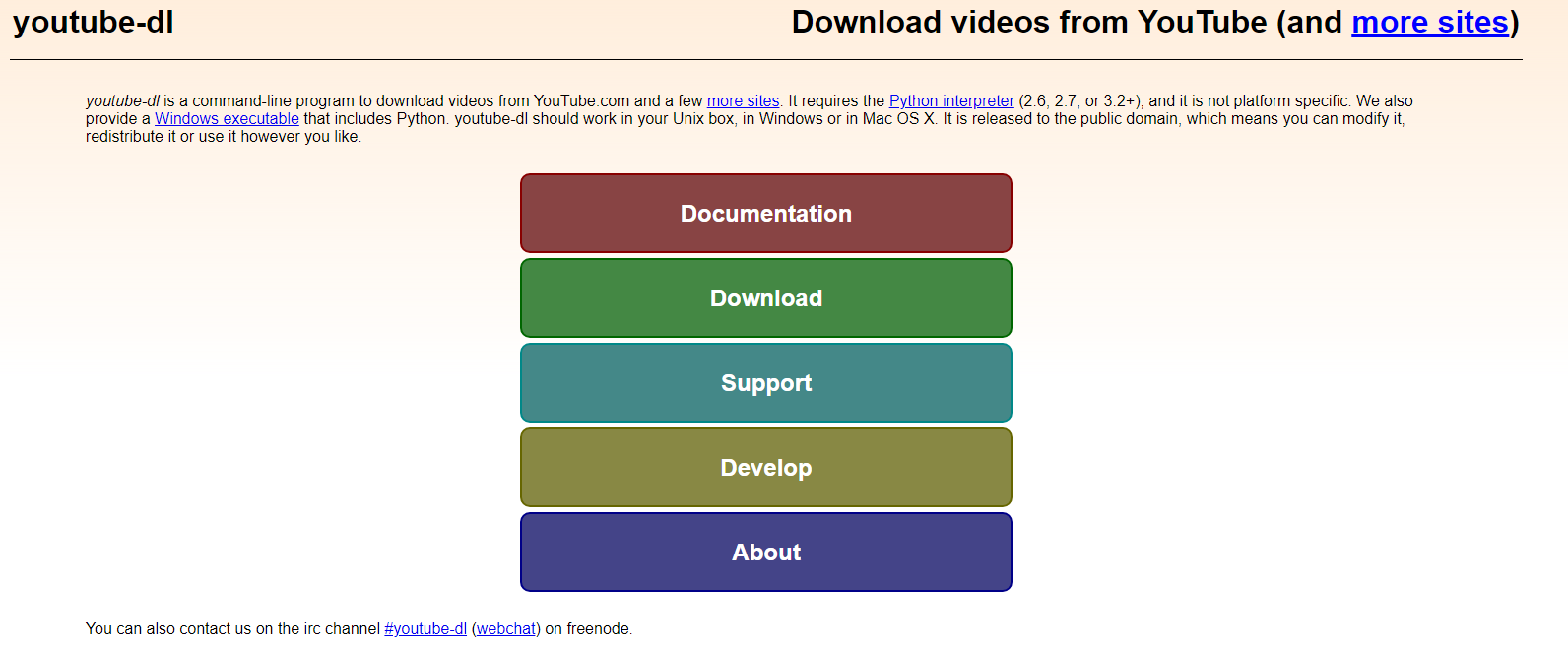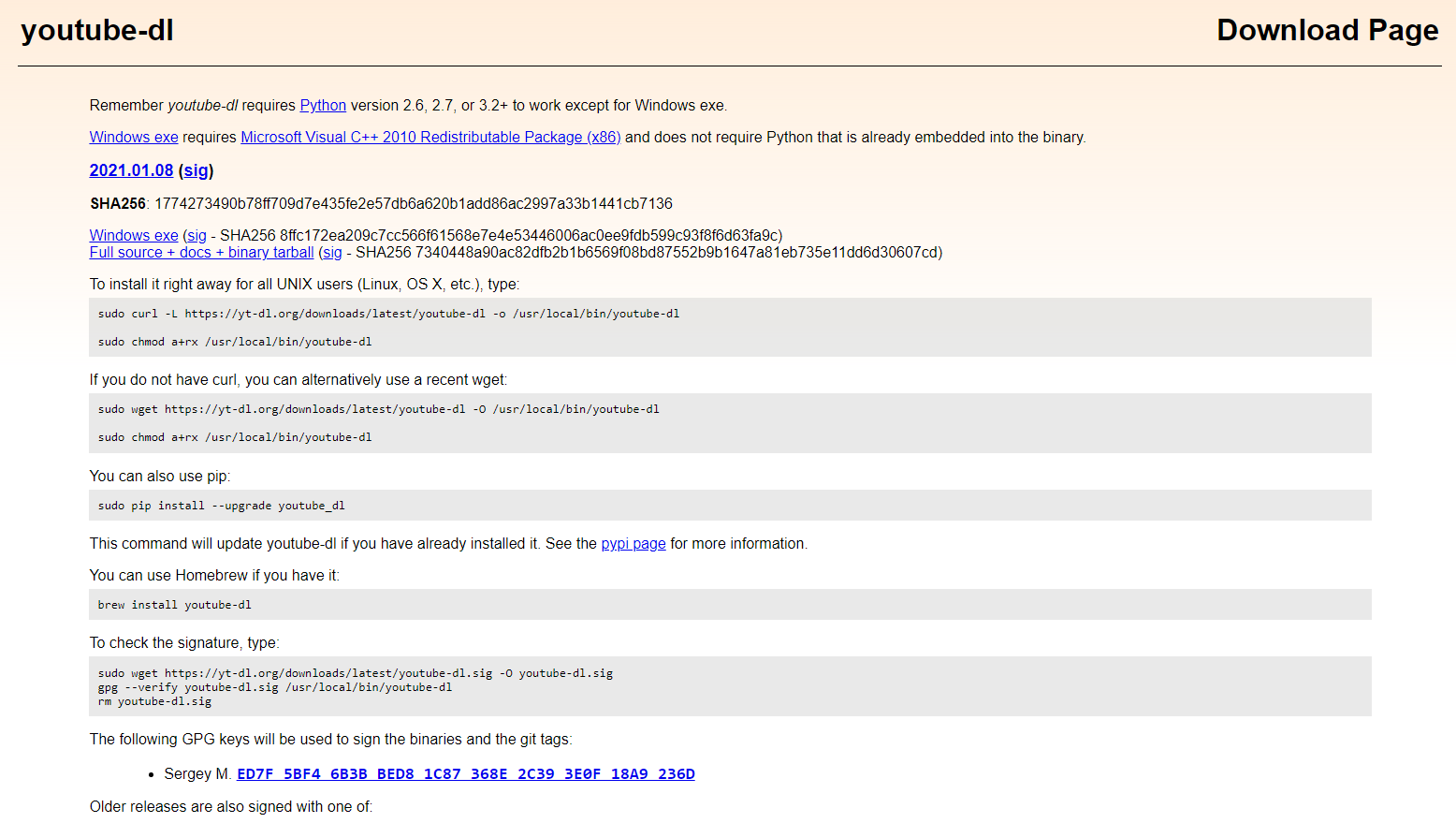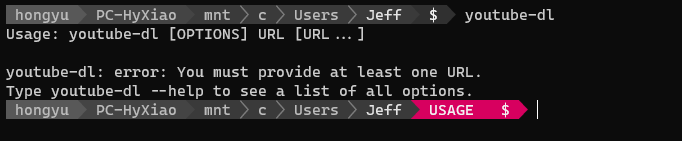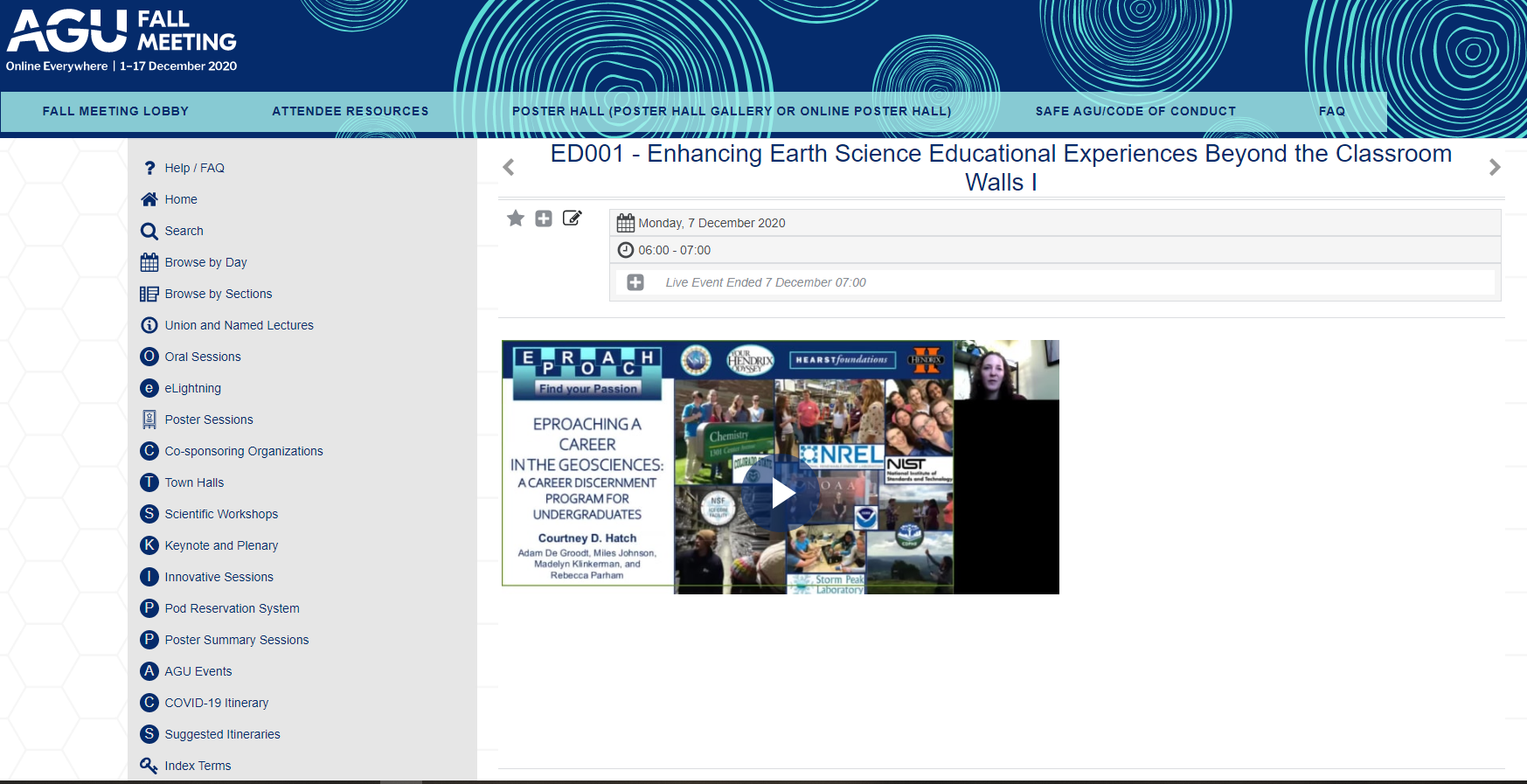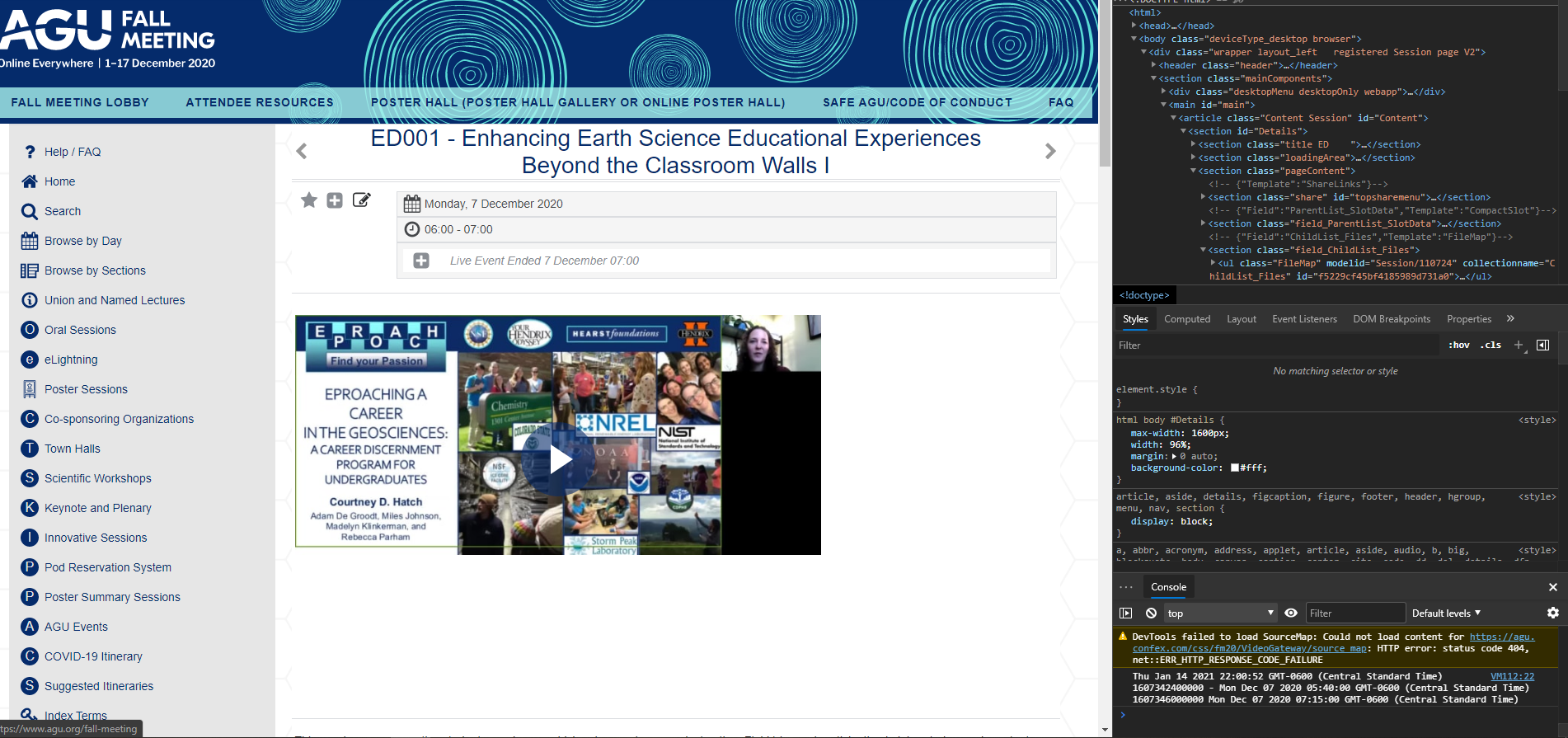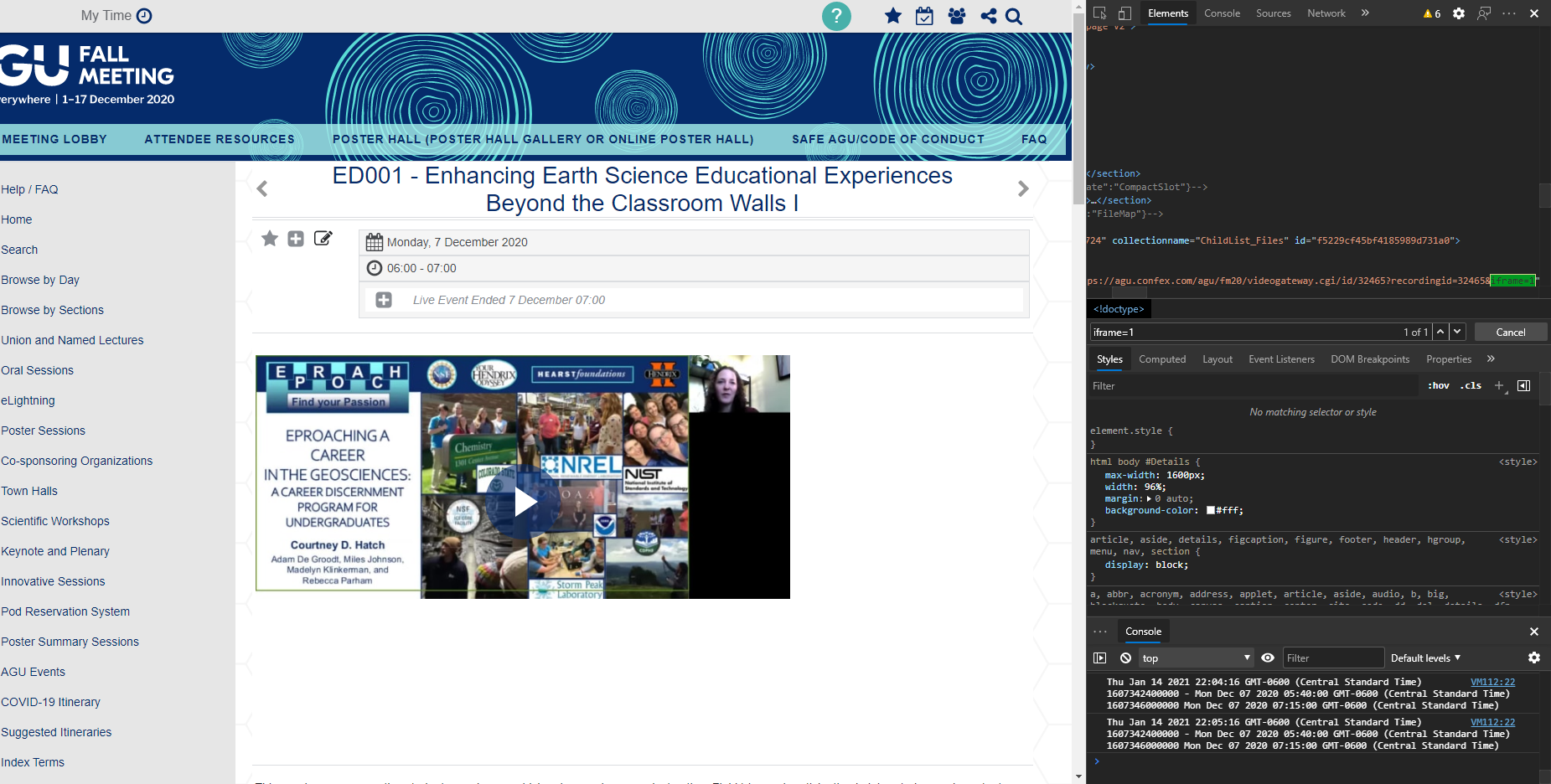1 Download and install the youtube-dl package¶
1.1 Youtube-dl website and github page¶
You could find the youtube-dl package from its website or github webpage to download and install the package
Youtube-dl webpage:https://youtube-dl.org/
Youtube-dl github site:http://ytdl-org.github.io/youtube-dl/
Here is how the website looks like :
1.2 Click download¶
And you will the following webpage. Please follow the listed instructions and finish the install of youtube-dl
1.3 Tips¶
During the install of the youtube-dl package, it actually could be tricky and get lost without knowing if you are successful or not. My suggestion is : after you install the package, try the following command
youtube-dl in your terminal/CMD/Powershell/WSL
And if you installed the youtube-dl successfully. You will see the following message:
Congradulations! Youtube-dl is installed and lets move to next step to find the video you wanted.